A printer remains one of the essential tools in a home office, maintaining its relevance even as many tasks shift to smartphone apps. Whether it’s a crucial document, a return label, or a simple letter, having a reliable printer is necessary for producing hard copies. Thankfully, there are plenty of budget-friendly options available, making it practical to invest in a printer for occasional use.
Your ideal printer should be wireless, allowing for a clutter-free workspace and enabling printing from multiple devices without the hassle of cords. Opting for a laser printer is advisable, as it eliminates the frustrations associated with ink cartridges running dry or clogging up between uses. Most importantly, it should deliver professional-quality documents to meet your printing needs. To simplify the selection process, we’ve outlined key criteria, filtered through numerous options, and identified the top monochrome printers perfect for your home office.
Among the top contenders, the Brother HL-L2420DW stands out as the best basic black-and-white printer for nearly any home. Its straightforward design, high-resolution printing capabilities, easy setup process, and competitive pricing make it an ideal choice. Alternatively, the HP LaserJet M209dw offers a compact document printing solution, albeit with slightly reduced print sharpness. For those looking for a straightforward color printing option, the Canon Color imageClass LBP632dw emerges as the best choice.

Best Overall Printer: Brother HL-L2420DW
The Brother HL-L2420DW stands out as the top pick for anyone in need of a reliable home office printer. This model excels in delivering high-quality text and images while maintaining a user-friendly experience and affordability.
Key Features
One of the most notable features of the HL-L2420DW is its impressive print resolution of 1200 x 1200 dpi. This high resolution ensures that your documents are sharp, clear, and professional-looking, making them ideal for everything from work reports to school assignments. Whether you’re printing text-heavy documents or detailed graphics, the HL-L2420DW handles it all with ease.
Additionally, this printer supports automatic duplex printing, which allows for double-sided printing without the need to flip the pages manually. This feature not only saves paper but also adds a touch of professionalism to your documents.
Pros
High Print Resolution: Produces crisp text and images.
Seamless Setup: Easy wired and wireless configuration.
Compact Design: Fits well in small spaces.
Cost-Effective: Competitive price for both the printer and replacement toner.
Cons
USB Cable Not Included: A minor inconvenience that requires a separate purchase for wired connections.
Setup Made Simple
Setting up the HL-L2420DW is straightforward and accessible for users of all skill levels. However, for those opting for a wired connection, a USB cable is not included with the purchase. Investing in a quality USB cable is a small price to pay for the convenience it offers during setup.
For wireless users, the setup is facilitated by Brother’s Wireless Setup Wizard, a tool available on their website that guides you through the process. Pairing the printer with your home network can typically be completed in just a few minutes. Once connected, the HL-L2420DW supports multiple devices, allowing you to print seamlessly from laptops, tablets, and smartphones using AirPrint or other compatible software.
Compact and Efficient Design
In today’s home offices, space is often at a premium. The HL-L2420DW addresses this need with its compact design, measuring only 14 inches wide and 14.2 inches deep. This makes it one of the smallest laser printers in its class, allowing it to fit easily on shelves, desks, or even small side tables without crowding your workspace.
Cost-Effective Printing
Another strong selling point for the HL-L2420DW is its cost efficiency. The included toner cartridge is rated to produce up to 700 pages, translating to a cost-per-page of under 16 cents. This is particularly advantageous for those who print frequently, as it keeps ongoing costs manageable.
Best Small Printer: HP LaserJet M209dw

For those seeking a compact printing solution without sacrificing essential features, the HP LaserJet M209dw is an excellent choice. This printer strikes a balance between size and functionality, making it perfect for home offices or small workspaces where every inch counts.
Key Features
The LaserJet M209dw is designed with a small footprint, making it easy to fit into tight spaces. It measures just slightly wider than the Brother HL-L2420DW but is 3 inches shallower, allowing for even more flexibility in placement. Whether it’s on a crowded desk, a shelf, or in a small corner, this printer can easily be tucked away without compromising accessibility.
Despite its compact design, the M209dw delivers a 600 x 600 dpi resolution. While this is lower than that of our top pick, the quality is more than adequate for most users, especially for printing text. Documents remain clear and readable, even at smaller font sizes. However, if you are exceptionally particular about print crispness, this may not be your ideal choice.
Pros
Very Small Footprint: Ideal for limited space environments.
Easy Setup: Streamlined installation process for both wired and wireless connections.
Cons
Lower Resolution: While acceptable for text, it may not satisfy those needing high-quality graphics.
Higher Price: Slightly more expensive than our top pick, the Brother HL-L2420DW.
Effortless Setup
One of the standout features of the HP LaserJet M209dw is its straightforward setup process. For those who prefer an initial wired connection, HP makes it easy to transition to wireless printing. Upon connecting the printer to a computer via USB, a prompt appears, offering the option to set up a wireless connection. This seamless transition allows users to unplug the cable and begin printing documents wirelessly almost immediately.
For those who opt for a purely wireless setup, the M209dw still shines. The printer supports the HP Smart App, which enhances the setup process and offers additional features like mobile printing and scanning. This app is user-friendly and simplifies the entire experience, ensuring that you can start printing in no time.
Best Color Printer: Canon Color imageCLASS LBP632Cdw
For those who require high-quality color printing without relying on external photo printing services, the Canon Color imageCLASS LBP632Cdw stands out as the best choice for home use. While it is more expensive than basic monochrome models, the investment pays off with excellent color accuracy and sharp detail.
Key Features
The Canon Color imageCLASS LBP632Cdw delivers stunning 1200 x 1200 dpi image quality, making it a top performer among color printers. In our tests, it consistently produced vibrant colors and well-defined details, surpassing other lower-priced competitors. This printer is not only adept at handling documents but also excels in rendering graphics and images that look closer to their original sources.
In addition to its impressive print quality, the LBP632Cdw comes equipped with essential features that enhance usability in a home office environment. It supports wireless printing, allowing users to send documents directly from their computers or mobile devices without the hassle of cables. Moreover, it features automatic double-sided printing, which can help reduce paper usage and streamline your printing tasks.
Pros
High Print Quality: Exceptional color accuracy and detail at 1200 x 1200 dpi.
Wireless Connectivity: Easy printing from various devices.
Double-Sided Printing: Saves time and paper.
Cons
Higher Price Point: More expensive than basic monochrome printers.
Multiple Toner Cartridges: Requires tracking and replacing four cartridges (black, cyan, magenta, yellow), which can add to maintenance costs.
Performance Comparison
During our evaluation, we compared the Canon LBP632Cdw with several budget-friendly color printers, including those offering a resolution of 2400 x 600 dpi. The lower-priced models exhibited noticeable horizontal lines on printed pages, resulting in a less polished final product. In contrast, Canon produced color images and photos with minimal banding, preserving the integrity of the original files.
For users who might be concerned about print quality, it’s important to note that while the LBP632Cdw excels in document and image printing, it does not match the quality of dedicated photo printers. However, it remains the best option among general-use color printers for home offices.
Cost of Ownership
One notable downside of color laser printers, including the Canon LBP632Cdw, is the necessity of managing multiple toner cartridges. Unlike monochrome printers that require just one cartridge, the LBP632Cdw uses four separate cartridges, which can lead to higher ongoing costs. Even when opting for third-party toner options, users can expect to pay between $100 and $200 for a complete set of cartridges. Therefore, potential buyers should consider these ongoing expenses when evaluating their budget.
Other Printers You Should Know About
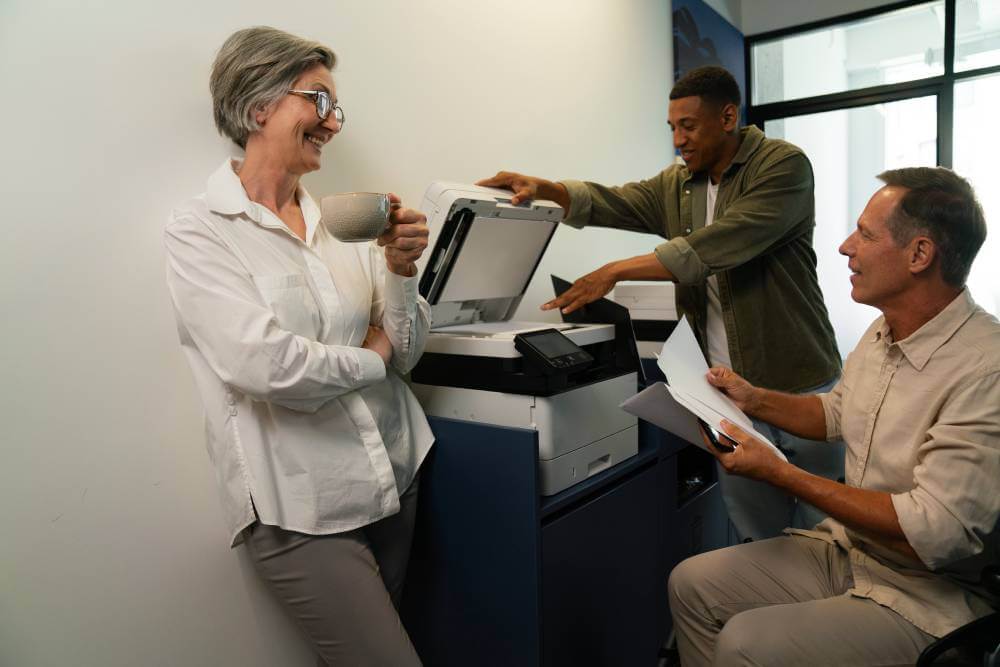
While the Canon Color imageCLASS LBP632Cdw remains the top recommendation for color printing, several other printers deserve consideration based on specific needs and features. Here are a few notable options that may fit various requirements.
Brother HL-L2460DW
The Brother HL-L2460DW serves as an excellent alternative to the HL-L2420DW. This model offers a faster print speed and includes an Ethernet port, making it a versatile choice for small offices or home setups that may benefit from a wired connection. Although these enhancements may not justify the higher price compared to the HL-L2420DW, it could be a worthwhile option if found on sale or if the HL-L2420DW is out of stock. With its reliability and solid performance, the HL-L2460DW is a wise investment for those needing a slightly upgraded version of the top pick.
Brother Color Laser Printers
When considering color printing, the Brother color laser printers such as the HL-L3220CDW and HL-L3280CDW may not impress. Both models feature a lower resolution compared to the Canon LBP632Cdw, which impacts overall print quality. Additionally, compatibility issues arose with specific image files, leading to a frustrating printing process. Given these drawbacks, it is advisable to avoid these models unless they are significantly discounted. For an additional $50 to $100, the Canon LBP632Cdw offers a substantially better printing experience.
HP Color LaserJet Pro M255dw
The HP Color LaserJet Pro M255dw is another option worth considering. Priced higher than the Canon LBP632Cdw, this printer does not deliver a notably superior experience. Although it maintains a 600 x 600 dpi resolution, similar to the Brother models, some pixelation and occasional banding in the prints were noted. However, the M255dw produced colors that appeared slightly more accurate than those from the Canon, though the difference was minimal and did not compensate for the overall lack of quality.
While the M255dw may be a viable option if its price drops, the Canon LBP632Cdw remains the recommendation for consistently high-quality prints. The value offered by the Canon printer is hard to beat, making it a worthwhile investment for anyone serious about color printing at home.
